








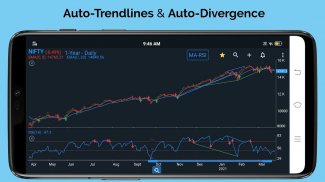

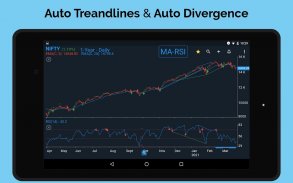















Technical Analysis App for NSE

Description of Technical Analysis App for NSE
Investar is a live Indian stock market application designed for technical analysis. It is beneficial for individuals interested in the Indian Stock Market, including short-term and long-term traders, day traders, technical analysts, brokers, chartered accountants, housewives, students, and other individual investors. This app is available for the Android platform and can be downloaded for those seeking a robust tool for market analysis.
The application features interactive candlestick charts, over 35 technical indicators, and more than 15 end-of-day scans. Users can access real-time data updates at 1-minute intervals, making it an essential tool for traders who require current information to make informed decisions. The app is structured to cater to various levels of trading expertise, providing essential data in an accessible format.
One of the key aspects of Investar is its Pro TA addon, which grants users access to advanced indicators, 15-year time frames, dynamic indicator parameters, and end-of-day scan alerts. This feature is particularly useful for traders who want to perform in-depth analysis and gain insights from historical data. The detail view allows users to gather important information about specific scrips on a dedicated page, making research and analysis straightforward.
Investar incorporates a market overview section, which includes a predefined set of scrips, particularly focusing on Nifty and Bank-Nifty. This feature provides users with an easy way to track key market indices, assisting them in understanding overall market trends. The app also offers a free 7-day trial of its full version, allowing users to explore all premium features before committing to a subscription.
The application includes a variety of technical analysis tools, such as automatic support and resistance levels, support and resistance zones, trend lines, and divergence indicators. These tools are designed to help users identify potential buy and sell signals, making it easier to execute trades based on calculated risks. Users benefit from the ability to backtest the auto-SRT levels based on the current cursor, further enhancing their trading strategies.
Investar provides a risk/reward ratio feature, which helps traders analyze their potential gains against possible losses. This tool is essential for making informed decisions when entering or exiting trades. Real-time data and chart updates for NSE stocks and futures and options (F&O) are available at both 1-minute and 5-minute intervals. This ensures that users have access to the latest market movements, which is critical for day trading or short-term trading strategies.
The app supports a wide range of technical chart indicators, offering both basic and advanced options. Users can access a diverse set of indicators, enabling them to perform nuanced analyses based on their trading preferences. The price and scan alerts feature helps users stay updated on market movements that could impact their trading strategies.
Multiple watch-lists can be created, allowing users to track various scrips simultaneously. Registration synchronizes these watch-lists with Investar Desktop software, providing a seamless experience across platforms. Users can add as many watch-lists as they need, making it easier to monitor specific stocks or indices over time.
Chart data is available for up to 15 years in daily intervals and 2 months in intraday intervals. This extensive historical data allows traders to analyze long-term trends and make educated predictions about future market movements. Users can create multiple chart views and templates, tailoring their analysis experience to fit their individual needs.
Various chart types are available, including line, candlestick, bar, line with dots, and Heiken-Ashi charts. This variety enables users to visualize market data in a way that best suits their analysis methods. Additionally, different chart zoom features, such as recent data zoom, pinch zoom, and square zoom, enhance the user experience by allowing for close examination of specific market periods.
Pivot-point based resistance and support levels are also integrated into the app, providing traders with critical levels to watch during their analyses. The watch-list synchronization feature with Investar Desktop Software ensures that users can maintain consistency in their trading strategies, regardless of the device they are using.
Investar also offers options for app themes, allowing users to choose between dark and light modes based on their preferences. This customization enhances user experience, making it more comfortable to engage with the app over extended periods.
In conclusion, Investar provides a comprehensive suite of tools for technical analysis within the Indian stock market. With features such as advanced indicators, real-time data updates, and customizable chart views, it serves as a valuable resource for traders of all levels. The app's focus on detailed market insights and user-friendly design makes it a noteworthy option for anyone looking to navigate the complexities of stock trading effectively.

























